Tools Used By A Professional Video Editor And Why Your Company Should Use Them Too
As a professional video editor, I use industry standard tools that not only perform well at their task, but also make collaboration easy. All of my video projects involve some sort of collaboration, whether using a tool for video feedback or handing off a working project file to a client.
This post is about the tools I use as a professional video editor and why your company should use them too. If you’re a video production professional or often collaborate with them, this post is for you.
Let’s get started.
Adobe Creative Cloud
For video editing, I use Premiere Pro. For motion graphics, I use After Effects. For exporting, I use Media Encoder.
The other apps in the Creative Cloud subscription come in handy for graphics and images, like: Illustrator, Photoshop, and Lightroom. Designers use these tools, so it’s good to have the apps available and a basic understanding of how to manipulate the layers. Often files need to be prepped in Illustrator before bringing them into After Effects.
Why use Adobe vs Davinci or FCPX? Because it’s still the industry standard. For companies, you’ll want to be able to open an external vendor’s Premiere Pro project file to make a small tweak. For video professionals, you’ll want to be in alignment with the industry standard — it’s a headache to work with those that aren’t.
Vimeo
For video hosting and video reviews, I use Vimeo Pro. Because I already use Vimeo for hosting, it made sense to use Vimeo’s video review functionality as well. If a client uses FrameIO, I’ll use that too but they share a link and I don’t need to pay for it.
Why use Vimeo? Because it’s the best value and functions well. You’ve got both your video hosting and review page covered.
Dropbox
For cloud storage and sharing small to medium files, I use Dropbox.
Why Dropbox? It’s a household name, downloads don’t require sign-in, and good pricing for my uses.
Masv
For large file transfers, I use Masv.
Why Masv? Because it’s easy to charge client’s per GB, uploads are fast, and the file structures are maintained. When uploading raw footage that has strange files and folders, you want all of that information uploaded to avoid any importing issues. Dropbox and Google are not reliable options for this reason alone.
Backblaze
For back-up cloud storage, I use Backblaze.
I use Backblaze to backup my 12TB working hard drive and computer. My working drive is for all active projects.
Why Backblaze? It’s smart. It takes a week or so for the first upload, but then it becomes automatic. If there’s ever a situation (theft, fire, flood, etc.), you’ll be able to retrieve your files. And it’s affordable.
In Conclusion
I hope this helps you decide what tools to use as a video professional. If you often collaborate or plan to in the future, it’s best to use the tools that are standard in the industry. You want to be — easy to work with!
Onward my friend.